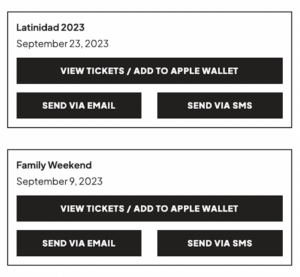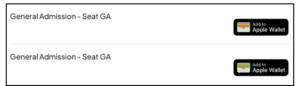Ticket Information
Find everything you need to know to buy tickets to individual shows or subscriptions to a series of performances.
Official ticket outlet
AT&T Performing Arts Center Ticketing Services is the only authorized outlet for individual tickets for shows listed on this website. By purchasing from the official outlet, you are assured that the ticket you receive is valid and is being sold to you at face value.
Tickets purchased from other sites (such as StubHub, Vivid Seats, etc.) may not be valid and entry may be denied. In order to protect the public from fraud, the Center prohibits the reselling of tickets through third-party sellers or markets.
Tickets found to be advertised for resale may be invalidated, with the purchase price refunded to the original purchaser. Patrons attempting to use invalidated tickets will not be admitted without purchasing a valid ticket through the Center.

What you should know
When you buy from someone other than AT&T Performing Arts Center Ticketing or one of our Resident Companies or official ticketing partners:
- We cannot guarantee that your tickets are genuine.
- You almost always will pay more than face value.
- We cannot replace lost or stolen tickets.
- We cannot contact you about show cancellations, time changes, traffic updates or other useful information.

How to buy tickets
Order online: Buy tickets to individual performances or subscriptions to a series of performances through our website.
By phone: Call us at 214-880-0202 between 10 a.m. and 5 p.m. Monday through Friday or on weekend performance days only.
Note – The Box Office will be closed for the following holidays:
In person: Venue box offices open 90 minutes prior to performance time on performance dates only.

Discounts
Student rush: Discounted student rush tickets are available for select AT&T Performing Arts Center shows. When available, they are limited to two tickets per student, per show. Student rush tickets are available starting 90 minutes prior to show time and must be purchased in person at the box office on the day of the show with a valid student ID card. Students pay no service fees and get the best available seating. For information about availability for specific shows, call the box office at 214-880-0202.
Military and senior discounts: Military and senior discounts are made available for some events at the discretion of the artist or production’s tour management. The Center can offer these discounts only when they are approved by the show.

E-Ticketing
Enjoy quick and easy access to your tickets on your mobile phone using E-Ticketing and take advantage of contactless entry with less waste. A few performance-day tips:
- Make sure you download and save your tickets prior to arriving for the event — and make sure your phone is charged.
- E-tickets will not scan properly if your phone is in Dark Mode.
- Parking passes for Lexus Red or Lexus Silver will appear as a separate ticket; please make sure you are prepared to show your parking pass to the attendant as you enter the garage.
- If you are part of a group, please enter the venue together to prevent delays. If you are unable to arrive together, please share individual tickets with your guests before the event.
- Each e-ticket contains a unique barcode or QR code. If copies are made or fraudulent copies are created, only the person who scans the code first will be admitted.
Need help with your e-tickets? Please contact the box office by phone at 214-880-0202 Monday through Friday 10 a.m. – 5p.m. or by email at boxoffice@attpac.org. We are available to help you log into our website, access your account and guide you through the e-ticketing process.